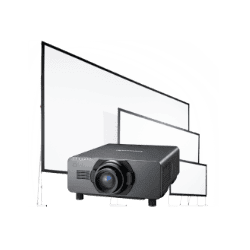Choosing the right projector and screen
When you need to rent the right projector and screen for your event, there are several things you need to take into account, so you are sure to show your content to your participants in exactly the right way.
- The number of participants in the room
- What content you want to display (format).
- If you want to convey an extra large format
- The dimensions of the room
- The lighting conditions in the room (can windows be dimmed, etc.)

Learn about the different types of projector screen
Just as there is everything from very small projectors to very large and bright projectors, there are also a multitude of different types of screens. Here we will concentrate on the ones we most often rent out or sell to our customers.
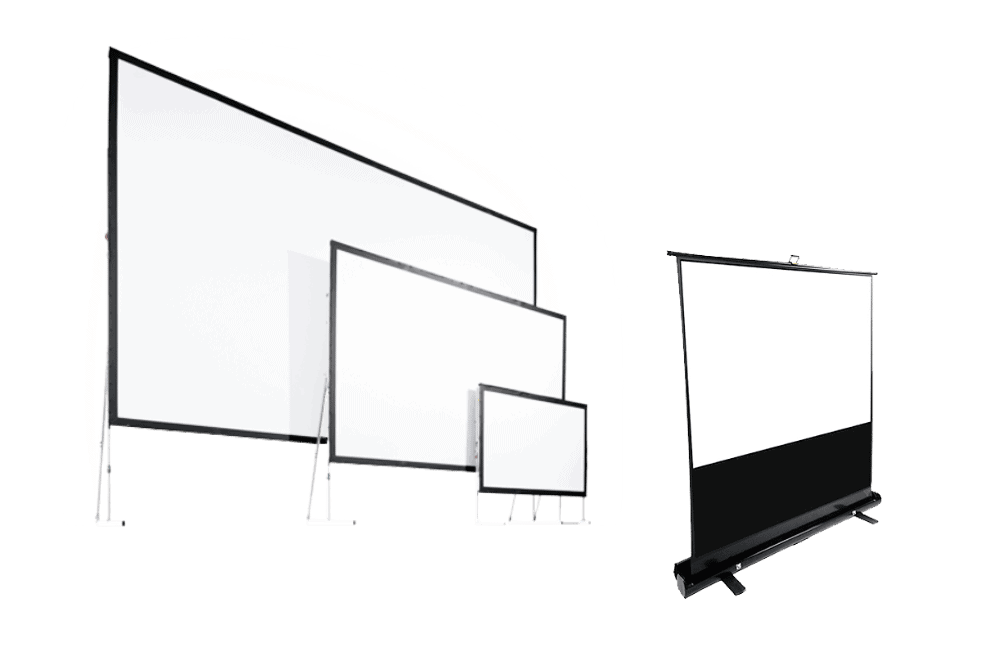
At Teletech, we work with the following canvases:
- Ceiling-mounted projector screen
- Wall-mounted projector screen
- Screen for projector on stand or truss
- Mobile pull-up screens for projectors
Ceiling-mounted projector screen
The ceiling-mounted projector screen is most often used as part of a permanent installation in rooms where a projector must be used from time to time. It is adapted to the size of the room and can be easily rolled up when not in use. This type of canvas will often be found in smaller meeting rooms in hotels, course venues, in companies etc., where meetings are often held and presentations are made.
Wall-mounted projector screen
The wall-mounted projector screen is, like the ceiling-mounted screen, most often part of a fixed installation in e.g. auditoriums, larger meeting rooms or the like. However, you can also rent a wall-mounted projector screen, but most often, when renting a projector screen, it makes the most sense for the screen to be temporarily set up on a stand or mounted on a truss.
Screen for projector on stand or truss
If a screen for a projector has not already been installed in the room where you are going to hold your event, you will typically rent one or more screens on a stand (folding screens) or for mounting on a truss. Screens on tripods are easy to set up and take down, as well as to place them in exactly the right place in the room in relation to the distance to the projector and the number of participants. Read more about this further down. Canvases on stands can be rented in several different sizes. At Teletech, you can rent them in sizes from 2.44 cm and up to 12 meters in width, which covers most types of events. Folding screens can also be mounted on trusses (metal columns that are put together for mounting e.g. AV equipment and screens, etc.). Here, most people know the typical set-up with a stage in the middle and two canvases mounted on trusses on either side of the stage.
Mobile pull-up screens for projectors
Mobile canvases work in the same way as a roll-up advertisement, which most people know or have seen at exhibitions or the like (see picture above). The canvas is rolled up in a metal cylinder, which also has two feet and a foldable metal rod. The canvas is easily pulled up from the metal cylinder and attached to the top of the metal rod. The screen is easy to transport and ideal for the traveling salesman or those who need to be able to use a small mobile projector in a room where a projector screen is not already installed. This type of screen is of course not very large and is only suitable for smaller projectors.
Example of setting up canvas meeting rooms, events and conferences
Example of setting up a screen for the meeting room
For meetings in meeting rooms, a larger LED screen or a projector screen will most often be used for presentations. If a screen is not permanently installed in the meeting room, you can choose to rent a screen. This can e.g. be a smaller pull-up canvas or a larger folding canvas. Which size canvas you need depends on the size of the room.
Example of setting up a canvas for events
If you need a canvas for events, you will most often use one or more large folding canvases, which are either mounted on a truss or on a stand. Setup depends on what is already available in the room and on how to, for example, want your scene built up. A screen is often used on each side of the stage so that all participants can follow the presentations unhindered. Alternatively, the speakers are projected onto a large screen.
Example of setting up a screen for the meeting room
Setting up one or more screens at conference halls and rooms reminiscent of the setup at events. Most often, the set-up will therefore consist of two large canvases set up on either side of the stage. These are mounted in trusses or on large racks. It can also be projected onto a larger screen that is located above the speakers in the middle of the stage.
So how do you choose the right type of canvas?
As described above, there are a number of factors that can help one choose the right type of canvas and size of canvas. It is therefore important to clarify the following:
The number of participants in the room
First of all, clarify how many participants will be in the room. The number of participants always helps to define the size of the room and thus the size of the projector and screen. With a small group of participants, a small canvas on a stand can, for example, used if no screen has already been installed in the room.
What content do you want to display (format)
It is also important to determine what type of content will be displayed on the canvas. Typically this will be PowerPoint or Keynote presentations, video and images. Today, this type of content will almost always be in the well-known 16:9 widescreen format, which you e.g. know from flat screens. However, be aware if your content has a different format, e.g. the older 4:3.

Do you want to convey an extra large format?
Normally, the size of the projector and screen is chosen, as described, based on a number of common parameters. However, there may be situations where you might want to display extra large images. This can e.g. is done by using several projectors to form a larger overall image. However, it may also be that you simply want to use an extra large canvas to reach the participants with a very large image. Here it is important to remember that large images require extra bright projectors, as the light must be projected over a greater distance and on a larger surface.
The dimensions of the room
The dimensions of the room are of course very important when it comes to choosing the right size projection screen for your event. The venue is often chosen based on the number of participants for your event. Regarding projection, the ceiling height is very important. This is because there must be room for the full height of the canvas. You must also make sure that the projector can project onto the screen without problems. Again, it is very important to remember that the larger the screen used, the brighter a projector is needed. NOTE: There may also be situations where you do not want the projector to be visible. Rear projection can be used here, but this obviously requires that there is room for this in the room. With rear projection, the image is projected from a projector mounted behind the stage and screen, so that it cannot be seen in the meeting room itself.
The lighting conditions in the room
The lighting conditions in the room are also important to take into account when choosing a screen and projector. It is e.g. important that any light from windows can be dazzled by e.g. curtains so that the projector can produce as clear an image as possible. This requires that the light is dimmed in the room (if you want perfectly clear images in rooms with a lot of light, you either can't or don't want to dim, you can consider renting an LED wall instead. However, there are several conditions to consider height for when choosing joint wall.). In large rooms where large images are to be projected onto canvas, a bright projector is needed.
Choice of projector and screen in relation to the dimensions of the room:
The maximum distance to the rear participants should not be more than 8-10 times the height of the large screen, and there must be at least 150 cm below the screen. It is therefore important that the ceiling height of the venue is suitable for the selected canvas.
Learn about ansilumens, gain and throw before choosing canvas
When choosing to rent the right screen and projector, there are some additional terms that are worth paying attention to. Three of them are gain, throw and lumens. We explain below what they mean and why they are important.
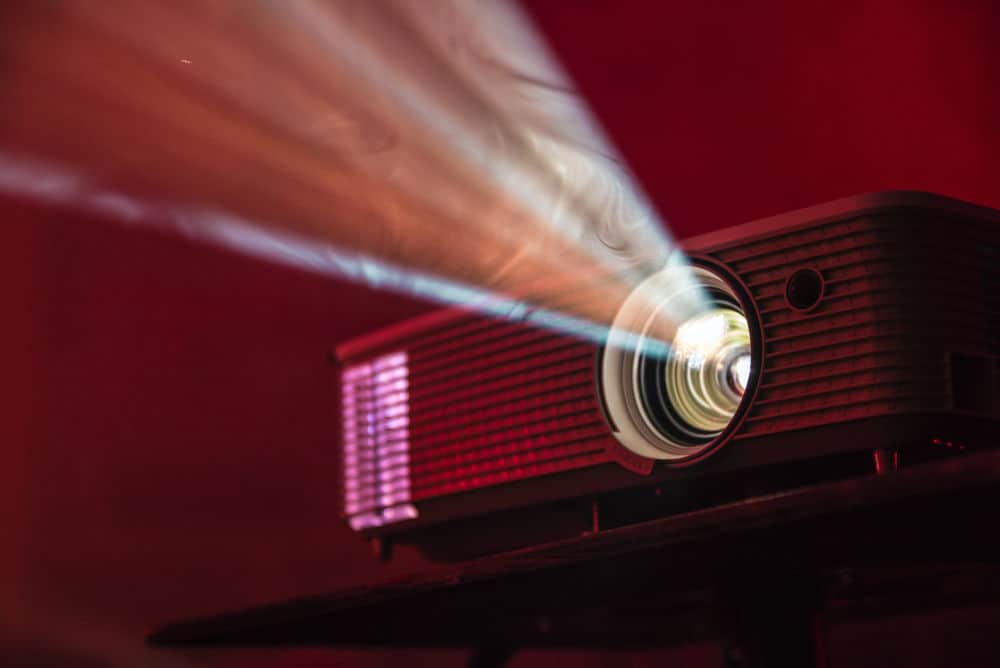
What does ansilumens mean?
Ansilumens is a scale that very briefly describes how bright a projector is. This is important to take into account, as a larger screen and distance to the screen require a brighter projector. The higher the anilumens a projector has, the stronger and clearer image it delivers. Therefore, larger projectors with a higher ansilumen are also most often used for large events with large screens and with many participants, while smaller projectors with a smaller ansilumen are most often used in smaller meeting rooms etc.
What does gain mean?
In connection with screens, gain represents a scale that indicates how much light (lumens) is thrown back at the participants in the room. A screen's gain definition is therefore important in relation to the projector used and in relation to whether the image is too bright or too dark.
What does throw mean?
Throw is a scale used when working with the projection distance from the projector to the screen. You always want to create the best possible image, which of course fills the canvas to its edge. On larger projectors, you will often be able to switch between different lenses that can deliver different throw ratios (distances). It is therefore important to know what size canvas you want to use and how far away you need to project from.
Contact us for more information
Also read our guide on visual AV solutions